Customers can easily shop online by just clicking on this step.
1. Customers enter the website. https://wacoal.co.th and select the product as desired

2. When the product has been selected Click on the product to select the color, size, quantity that the customer wants and press “add to cart”.

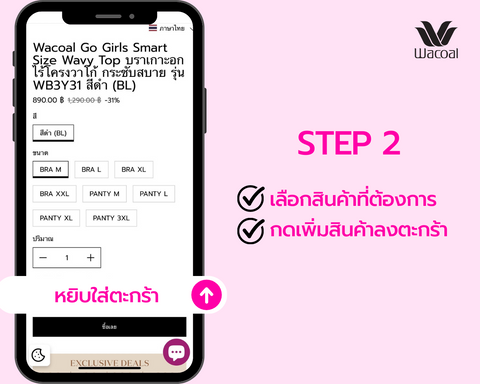
3. Click “Go to Cart” to check the order details, then click “Buy Product”.

4. Payment process
4.1 The customer completes the address. for use in delivery
4.2 Then press “Proceed to delivery page”
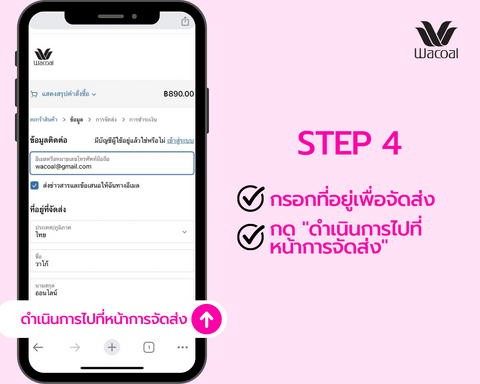
4.3 Let the customer review the delivery information and click on “ Continue payment ”.
4.4 Customers choose payment with 2C2P and press “ Pay Now”.
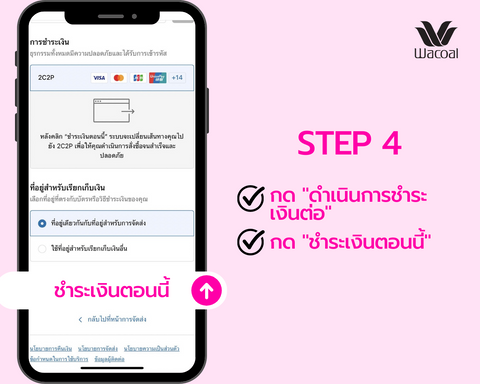
4.5 Customers can choose a convenient payment method. which can be paid through
- Debit/Credit Card
- Pay by e-wallet
- Pay by scanning QR Code

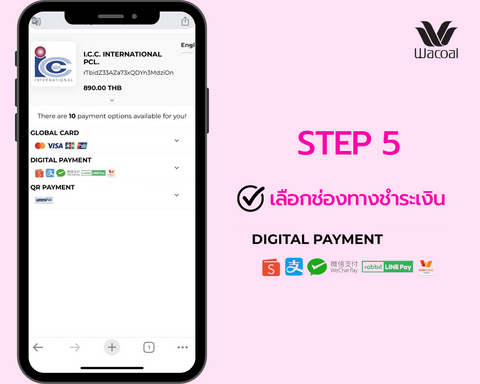
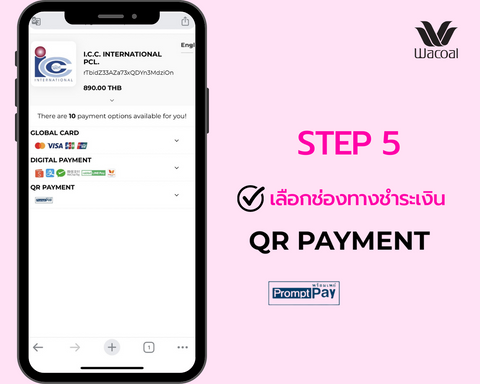
Then make payment. That's it, your order is complete.

